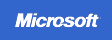How to Find the FSMO Role Owners Using ADSI and WSH
(Q235617)
The information in this article applies to:
- Microsoft
Windows 2000 , Server
SUMMARY
This article contains a sample script that outputs the Flexible
Single Master of Operations (FSMO) role owners for a specified
domain or domain controller.
MORE INFORMATION
To use the script, cut and paste the code into a text file and
then save the file as Find_fsmo.vbs.
The following script is
in Microsoft Visual Basic Scripting language.
Option Explicit
Dim WSHNetwork, objArgs, ADOconnObj, bstrADOQueryString, RootDom, RSObj
Dim FSMOobj,CompNTDS, Computer, Path, HelpText
Set WSHNetwork = CreateObject("WScript.Network")
Set objArgs = WScript.Arguments
HelpText = "This script will find the FSMO role owners for your domain." & Chr(13) &_
Chr(10) & "The syntax is as follows:" & Chr(13) & Chr(10) &_
"find_fsmo DC=MYDOM,DC=COM" & Chr(13) & Chr(10) &_
"""Where MYDOM.COM is your domain name.""" & Chr(13) & Chr(10) & "OR:" &_
Chr(13) & Chr(10) & "find_fsmo MYDCNAME " & Chr(13) & Chr(10) &_
"""Where MYDCNAME is the name of a Windows 2000 Domain Controller"""
Select Case objArgs.Count
Case 0
Path = InputBox("Enter your DC name or the DN for your domain"&_
" 'DC=MYDOM,DC=COM':","Enter path",WSHNetwork.ComputerName)
Case 1
Select Case UCase(objArgs(0))
Case "?"
WScript.Echo HelpText
WScript.Quit
Case "/?"
WScript.Echo HelpText
WScript.Quit
Case "HELP"
WScript.Echo HelpText
WScript.Quit
Case Else
Path = objArgs(0)
End Select
Case Else
WScript.Echo HelpText
WScript.Quit
End Select
Set ADOconnObj = CreateObject("ADODB.Connection")
ADOconnObj.Provider = "ADSDSOObject"
ADOconnObj.Open "ADs Provider"
'PDC FSMO
bstrADOQueryString = "<LDAP://"&Path&">;(&(objectClass=domainDNS)(fSMORoleOwner=*));adspath;subtree"
Set RootDom = GetObject("LDAP://RootDSE")
Set RSObj = ADOconnObj.Execute(bstrADOQueryString)
Set FSMOobj = GetObject(RSObj.Fields(0).Value)
Set CompNTDS = GetObject("LDAP://" & FSMOobj.fSMORoleOwner)
Set Computer = GetObject(CompNTDS.Parent)
WScript.Echo "The PDC FSMO is: " & Computer.dnsHostName
'Rid FSMO
bstrADOQueryString = "<LDAP://"&Path&">;(&(objectClass=rIDManager)(fSMORoleOwner=*));adspath;subtree"
Set RSObj = ADOconnObj.Execute(bstrADOQueryString)
Set FSMOobj = GetObject(RSObj.Fields(0).Value)
Set CompNTDS = GetObject("LDAP://" & FSMOobj.fSMORoleOwner)
Set Computer = GetObject(CompNTDS.Parent)
WScript.Echo "The RID FSMO is: " & Computer.dnsHostName
'Infrastructure FSMO
bstrADOQueryString = "<LDAP://"&Path&">;(&(objectClass=infrastructureUpdate)(fSMORoleOwner=*));adspath;subtree"
Set RSObj = ADOconnObj.Execute(bstrADOQueryString)
Set FSMOobj = GetObject(RSObj.Fields(0).Value)
Set CompNTDS = GetObject("LDAP://" & FSMOobj.fSMORoleOwner)
Set Computer = GetObject(CompNTDS.Parent)
WScript.Echo "The Infrastructure FSMO is: " & Computer.dnsHostName
'Schema FSMO
bstrADOQueryString = "<LDAP://"&RootDom.Get("schemaNamingContext")&_
">;(&(objectClass=dMD)(fSMORoleOwner=*));adspath;subtree"
Set RSObj = ADOconnObj.Execute(bstrADOQueryString)
Set FSMOobj = GetObject(RSObj.Fields(0).Value)
Set CompNTDS = GetObject("LDAP://" & FSMOobj.fSMORoleOwner)
Set Computer = GetObject(CompNTDS.Parent)
WScript.Echo "The Schema FSMO is: " & Computer.dnsHostName
'Domain Naming FSMO
bstrADOQueryString = "<LDAP://"&RootDom.Get("configurationNamingContext")&_
">;(&(objectClass=crossRefContainer)(fSMORoleOwner=*));adspath;subtree"
Set RSObj = ADOconnObj.Execute(bstrADOQueryString)
Set FSMOobj = GetObject(RSObj.Fields(0).Value)
Set CompNTDS = GetObject("LDAP://" & FSMOobj.fSMORoleOwner)
Set Computer = GetObject(CompNTDS.Parent)
WScript.Echo "The Domain Naming FSMO is: " & Computer.dnsHostName
For more information about Active Directory Services Interface
(ADSI), refer to the following Microsoft Web site:
http://support.microsoft.com/default.aspx?scid=http://www.microsoft.com/windows/server/Technical/directory/adsilinks.asp
For
more information about Windows Script Host, refer to the following
Microsoft Web site:
http://support.microsoft.com/default.aspx?scid=http://msdn.microsoft.com/scripting/
For
additional informationFSMO roles in Windows 2000, click the article
number below to view the article in the Microsoft Knowledge Base:
Q197132
Windows 2000 Active Directory FSMO Roles
| Published |
Sep 27 1999
12:15PM |
Issue Type |
kbhowto
|
| Last Modifed |
Jan 2 2000
7:42AM |
Additional Query
Words |
|
| Keywords |
|
COMMENTS?