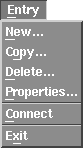
Entry menu
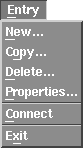
New...
![]()
Opens the Properties dialog box to allow you to create a new connection.
Copy...
![]()
Duplicates the currently selected connection so that you can create a new connection based on an existing one.
Delete...
![]()
Deletes the currently selected connection.
Properties...
![]()
Displays the Properties dialog box to allow you to view or edit the properties of the currently selected connection. For more information refer to Changing Connection Properties.
Connect
![]()
Makes a connection to the Citrix server specified in the currently selected connection.
Exit
Exits from the ICA Client application.