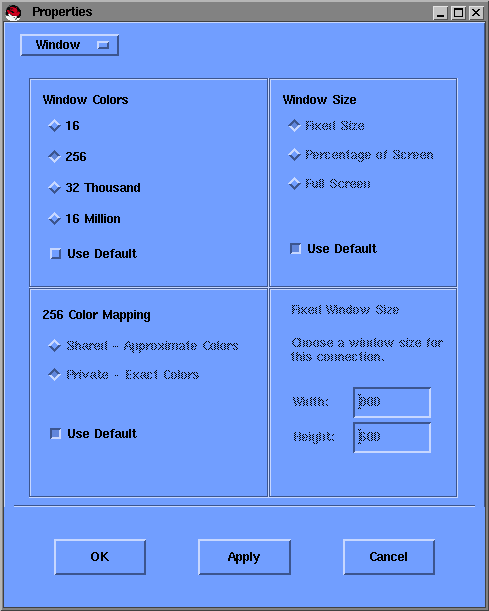
Window Page (Properties dialog box)
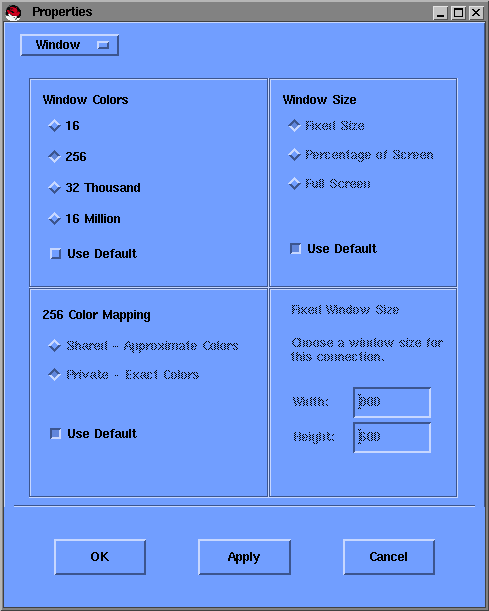
Window Size allows you to select the size of the window used for your ICA Connection. To change the size, uncheck the Use Default option and select one of the following:
Window Colors allows you to set the number of windows colors to 16, 256, 32 Thousand(32736) or 16 Million(16.7million).
Note: Before selecting a new color mode, ensure that it is supported on your machine.
256 Color Mapping allows you to set up 256 color sessions to use approximate or exact colors. Use Shared - Approximate Colors to eliminate color flashing when switching context. Note that if other applications have allocated all 256 colors the client will fall back to using a private colormap.
Published Applications
When you are connecting to a published application a further option - Seamless Windows - is available. Enable Seamless Windows to view published applications on your local desktop in separate, seamless windows.