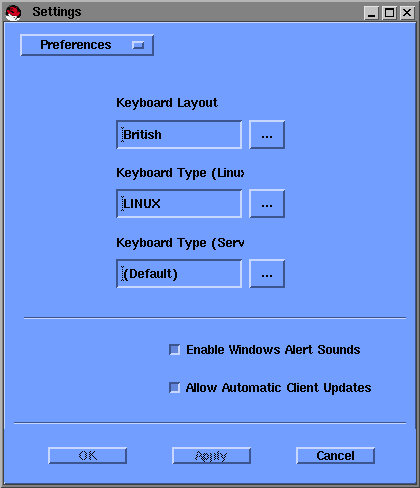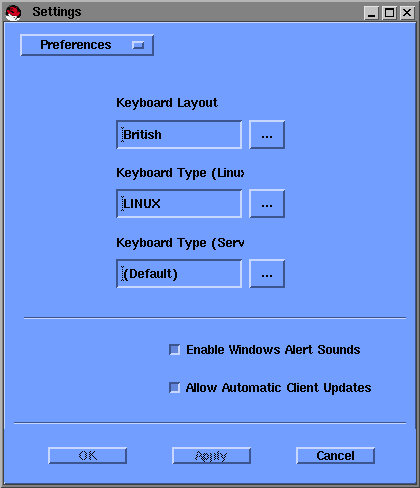Preferences Page (Settings dialog box)
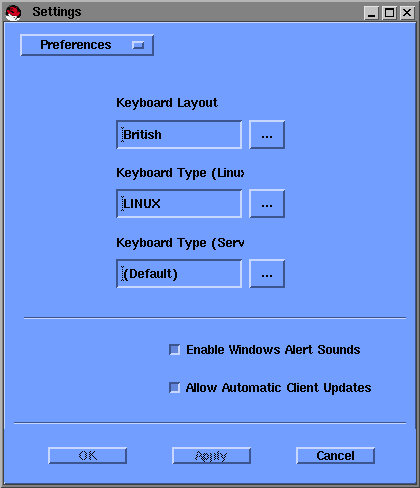
- Keyboard Layout specifies the keyboard layout used
by the Citrix server.
- Keyboard Type (Linux)* specifies the keyboard type
to be used with the ICA Client.
- Keyboard Type (Server) specifies the keyboard type
that is defined on the server.
- Enable Windows Alert Sounds if selected causes Windows
alert sounds to be played using the UNIX workstation sound system.
- Allow Automatic Client Updates if selected allows
clients to be automatically updated with a newer version from
the Citrix server.
* The name of your local operating system appears here.